What are Records?
A Record represents unique types of information captured in NetSuite. The following are types of records:
- Transactions– anything that involves the movement of money or value (invoices, bills, item fulfillment, item receipt)
- Entities– people and/or organizations you do business with (customer, vendor)
- Items– products and services
- Activities– events, phone calls, tasks
Options to Locate Records:
- Menu–> using the Center Tabs located across your NetSuite page.
i.e. To find a customer record, you can go to Lists center tab > Relationships menu > Customers
Note: As Center Tabs are highly customizable per role, users with different roles can find inconsistencies with the navigation.
- Global Search–> application search engine used to quickly search for records based on typed in text.
Notes:
Global Search is displayed at the top-center of your NetSuite Page.
Leverage wild cards: “%” or “_” in case you are unsure of the spelling
Use prefixes such as “cu:” for Customer records; “ve:” for Vendor records
- Recent Records–> displays the last 12 previously viewed record
Learn More
- 17 Steps to Improve Operational Efficiency. Operational efficiency is all about how businesses reduce waste, increase productivity, and improve the quality of their products and services.
- Spectrum Color Sees New Shades of Efficiency After Centralizing Business in NetSuite. A single source of data helped this manufacturer increase revenue, automate order management and save its staff valuable time.
- NetSuite 2022 Release 2 Helps Protect Your Bottom Line By Increasing Efficiency. When faced with uncertainty, a leader’s priority is to run the businesses efficiently, focusing on robust bottom lines as much as revenue growth.
- The Future of Finance. 90% of CFOs will use automation, AI, and fintech by 2024.
Contact Us and let’s make NetSuite easier today!