The NetSuite Matrix Item feature makes it easier for us to sell a single item that may have multiple complex variations of features, sizes or colors. Let’s take a t-shirt for example. It’s available in S, M and L and Red, Yellow and Blue colors.
It’s too much trouble to make a brand new ITEM record for each of our possible combinations, so instead we utilize NetSuite’s Matrix Item feature.
This helps us build out the many variations we may have easily, without having to create a new Item for each combination of size/color.
How to Edit Matrix Items in NetSuite
In order to create all the variation of combinations above, we need to create 9 total MATRIX SUBITEMS.
We’ll create these MATRIX SUBITEMS by first going to LISTS > ACCOUNTING > ITEMS > NEW.
Then selecting CREATE MATRIX ITEMS to the right of INVENTORY ITEM.
First we are shown the Item record that will serve as our PARENT MATRIX ITEM. Let’s give it an ITEM NAME and TAX SCHEDULE, then we will click the ATTRIBUTES subtab to specify all possible variations that we will sell the t-shirt in. S, M and L in Red, Yellow and Blue in this case.
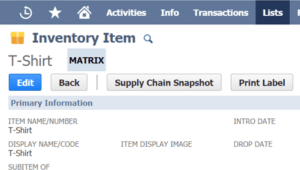
Under the ATTRIBUTES subtab on the PARENT MATRIX ITEM that we’re currently creating, we want to highlight each possible combination of variations we want to create. For example if the sizes XS, S, M, L and XL are available to be highlighted, but this particular t-shirt will not be sold in XL, that means we will highlight S, M and L only.
And since we want to sell this t-shirt in Red, Yellow and Blue, we will highlight only those three colors. Be sure and press the CTRL key while you single-click on an option to select multiple.
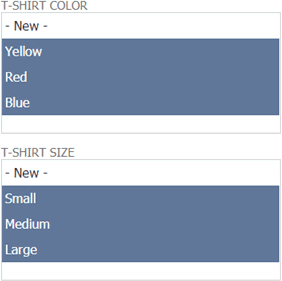 Once you have the proper options selected select ACTIONS > CREATE MATRIX. This will create all the possible variations you highlighted in the previous step.
Once you have the proper options selected select ACTIONS > CREATE MATRIX. This will create all the possible variations you highlighted in the previous step.
We’ll be able to identify the PARENT MATRIX ITEM record, since it will have a designation of “Matrix” next to it’s name. Whereas the MATRIX SUBITEM will have a designation of “Matrix Subitem”.
Every MATRIX SUBITEM will have a PARENT MATRIX ITEM. The PARENT MATRIX ITEM is what controls all MATRIX SUBITEMS under it.
On a PARENT MATRIX ITEM, under the ATTRIBUTES subtab, you’ll see all possible variation of combinations that has been built so far for the specified attributes.
These are listed as separate Items (MATRIX SUBITEMS) at the bottom of the page.
In this table we can see the different variation of combinations that are MATRIX SUBITEMS. For example we may see SIZE = L, COLOR = YELLOW to indicate that particular MATRIX SUBITEM is a large, yellow t-shirt.

All Matrix Items that are sold, are derived from a single PARENT MATRIX ITEM. Creating new MATRIX SUBITEMS is done by first creating, then editing the PARENT MATRIX ITEM accordingly.
Learn More
- 17 Steps to Improve Operational Efficiency. Operational efficiency is all about how businesses reduce waste, increase productivity, and improve the quality of their products and services.
- Spectrum Color Sees New Shades of Efficiency After Centralizing Business in NetSuite. A single source of data helped this manufacturer increase revenue, automate order management and save its staff valuable time.
- NetSuite 2022 Release 2 Helps Protect Your Bottom Line By Increasing Efficiency. When faced with uncertainty, a leader’s priority is to run the businesses efficiently, focusing on robust bottom lines as much as revenue growth.
- NetSuite Automation Improves Mann Lake Bee & Ag Supply Productivity & Efficiency. Cumbersome workflows not only hindered growth at Mann Lake’s new poultry business, but also prevented expansion into other product categories and eroded employee morale.
- Mission Possible: Close Your Books in 5 Days or Less. For finance teams, speeding the monthly close and reporting process has been a priority for years — a priority that most never quite get to.
Contact Us and let’s make NetSuite easier today!